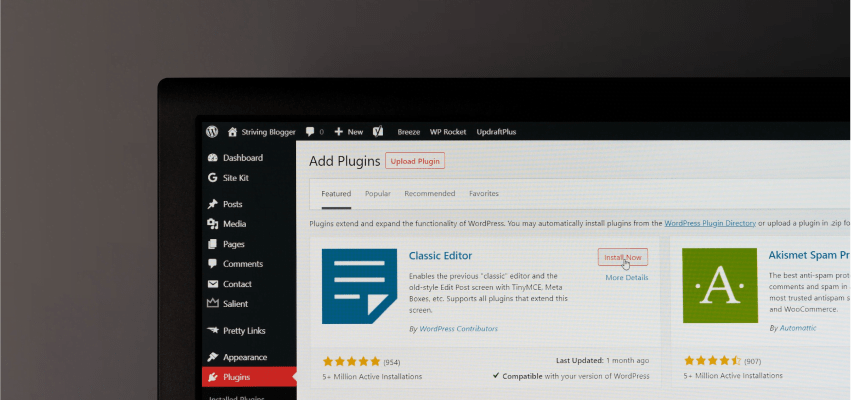How to Make a WordPress Website in 2023
In this guide, we will walk you through the process of creating a website using the popular content management system, WordPress. Whether you’re a small business owner, blogger, or just looking to establish an online presence, WordPress is a great choice for building a website.
Choose a Domain Name and Web Hosting
The first step in creating a website with WordPress is to choose a domain name and web hosting. Your domain name is the address of your website, such as www.gdblogger.com. Web hosting is the service that stores your website’s files and makes them accessible to visitors.
Install WordPress
Once you have chosen a domain name and web hosting, you can install WordPress on your website. Most web hosting providers offer a one-click installation of WordPress, which makes this process very easy. Otherwise, you can download and install WordPress from here.
Choose a Theme
After installing WordPress, you’ll need to choose a theme for your website. It is a pre-designed template that controls the look and layout of your website. WordPress has thousands of free and paid themes to choose from, so you can easily find one that matches the look and feel you want for your website.
Customize Your Website
After selecting a theme, you can begin customizing your website. This may include adding pages, posts, images, and other content to your website. You can also add plugins and widgets to your website, which add additional functionality.
Create Content and Publish
Once you have your website set up, you can start creating content and publishing it on your website. Creating quality content is essential for driving traffic to your website and engaging your audience. Be sure to regularly publish new content to keep your website fresh and relevant.
Create a page through Plugins
Following is the list of best plugins for WordPress Page Builder for 2023:
Beaver Builder:
This plugin allows you to create custom pages and posts using a drag-and-drop interface. It is user-friendly and comes with a variety of modules and templates to choose from.
Elementor:
Another popular drag-and-drop page builder plugin for WordPress, Elementor offers a wide range of design options and features, including a visual editing interface and a built-in form builder.
Divi:
This plugin provides a visual editor that allows you to create custom layouts and designs for your website using a drag-and-drop interface. It also includes a variety of pre-designed templates and modules to choose from.
WPBakery Page Builder:
This plugin is a popular choice among WordPress users, and it allows you to create custom pages and posts using a drag-and-drop interface. It also includes a variety of pre-designed templates and modules to choose from.
SiteOrigin Page Builder:
This plugin is a user-friendly drag-and-drop page builder for WordPress that includes a variety of pre-designed templates and modules to choose from.
Configuring SEO and Security
Search engine optimization (SEO) is the process of optimizing your website to rank higher in search engine results pages. This includes optimizing your website’s content, images, and meta tags. Security is another important aspect to consider for your website. You can install security plugins to help protect your website from hackers and malware.
Launch Your Website
Once you’ve finished customizing your website, you can launch it to the public. This is an exciting moment, as your website is now live and accessible to visitors from around the world.
Marketing and Maintenance
Launching your website is just the beginning, now it’s time to start marketing and promoting it to attract visitors. Additionally, it’s important to keep your website up-to-date by regularly updating WordPress, your plugins, and your theme.
Conclusion
Creating a website with WordPress is a simple and straightforward process. With a little time and effort, you can have a professional-looking website up and running in no time. Whether you’re a small business owner, blogger, or just looking to establish an online presence, WordPress is a great choice for building a website. Regularly updating your website, creating quality content, and promoting it will help you establish a strong online presence.